

Surge Staffing is dedicated to giving all electronic users an easier experience when visiting our website by partnering with Recite Me. A large majority of adults have disabilities of some kind that mav impact their participation and experience throuen an electronic environment.
We provide reatures that will give accessibility tools for those who may need them.
These tools include: Audio, Text Options, Color, Ruler, Translation, Magnifier, and Settings.

You can open the Recite Me language and accessibility toolbar below or by
clicking on the icon in the bottom right corner.
After you clicking on the icon in the bottom right corner, the Recite Me toolbar opens and displays a range of different options for customizing the way the website looks and ways you can interact with the content.

Play Audio
Back: Rewind to the previous paragraph of text
Play: Click the Play button to read the text aloud
Forward: Skip forward to the next paragraph of text

Text Options
Decrease This will decrease the text size
Font: You can chance the font that displays on the page
Increase: This will increase the text size
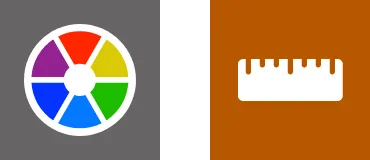
Color & Ruler
Color: Change the background, text and link colors
Ruler: Click to enable the reading ruler

Translation & Magnifier
Language: Translate text into a different language
Magnifier: Click and drag the magnifying glass to magnify text on the screen

Settings
Settings: Adjust your Recite settings
Reset: This will restore the default settings

Turn Off Recite Me
At any time, exit from Recite Me by clicking on the "X" in the top right corner
If you have any questions about Recite Me you can contact Recite Me by email at info@reciteme.com or call (571) 946-4068.